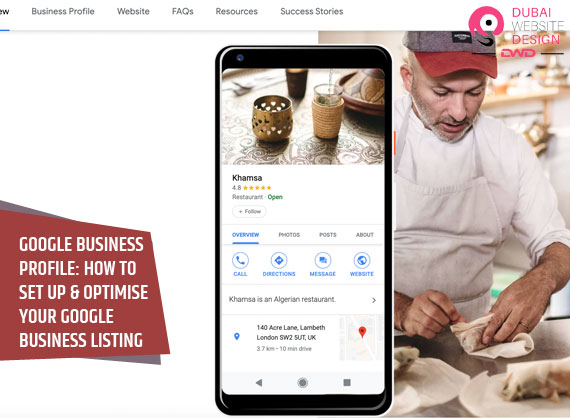Google is a popular web browser. It dominates internet searches, making it a useful tool for business owners. It is one of the most popular search engines used for maximum searches. Thus, it is really important for your business to be visible on the platform. This will help you generate sales and get good traffic for a consistent income. Google My Business, now called Google Business Profile, is a free application that helps companies improve their local exposure and manage their internet presence. To accomplish this, business owners must create listings on GMB optimization and fill out certain criteria.
To build a Google Business Profile, follow these steps:
https://www.google.com/intl/en_ae/business/
- All you need to do is to visit the official page.
- Login with your Google account or make one
- Visit Google My Business.
- Establish a Profile
- Type in the company name
- Confirm Who Owns the Business
- Look up Business Category
- Indicate the Location
- Type your address.
- Service Area (in the absence of a physical site)
- Give your contact details
Google Business Profile Optimization for Sales
With the aid of Google Business Profile listings, businesses have a smooth interface for maintaining their online presence across several platforms, including Google Search, Google Maps. Business users can now upload content, monitor metrics, and respond to questions from prospective and existing clients, all from the same dashboard. The following are a few examples of Google Business Profile optimisation that an SEO company can help you with:
Chats And Messages
When a business is optimized for mobile search results, clients who find them there can communicate with them immediately.
This tool makes it easy and quick for new company owners to communicate with potential clients, which is a wonderful benefit.
But, since the consumer sees the average response time, you must reply quickly to enhance both the customer experience and the reputation of your company.
- The “Home” menu has the “Chat” card. To allow receiving messages, choose the option and input your phone number.
- Text messages can still be sent to you after office hours. If you prefer not to receive communications after work hours, turn off this function.
- Don’t use it to submit any sensitive information.
URLs for appointments
For companies who want to schedule appointments ahead of time for clients, this function is crucial. Google Business Profile allows businesses of this type to add a direct appointment booking link. This facilitates the orderly flow of clients during peak hours.
- Go to the URL area and add the desired URL there.
- Adding the link to the “Contact Us” page would be the wisest action plan.
- Click the link after adding it to see if it is operational.
Questions and Responses
Prospective customers can ask company owners questions through the question-and-answer sections. It encourages openness and participation. Companies may give useful information and directly respond to consumer inquiries. Unfortunately, at this time, this capability is limited to Android-powered smartphones. To be notified when questions are posed or answered, company owners must have access to Google Maps.
- They assist in determining how internet customers find you.
- It can be straightforward. For example if someone wants to look for the best plumbers, they will search for plumbers in their area. If your site is optimised then they will reach you and your clients will increase.
- Where may consumers locate your company listing? Lookup or Maps
- What steps are clients taking after they discover your listing?
- What is the phone number and time of the consumers’ calls, and where do they reside?
Online Reviews for Google Business Profiles
Google encourages company owners to ask their clientele for feedback, in contrast to Yelp. Business reviews influence search engine rankings and make your company stand out. Reviews are so common that 97% of customers examine them before doing business with local companies, and an astounding 85% are trusted more than word-of-mouth recommendations.
- This is a relatively new feature that Google introduced to its feature list. It permits the business description to include an additional 750 characters.
- However, only 250 will appear; the remaining characters will be truncated in the Knowledge Panel.
- The business description may be found in the ‘Knowledge Panel’ located towards the bottom when accessing the website on a desktop. However, the ‘About’ tab displays it.
Conclusion
There are several methods for customers to locate your business online. Google is, without a doubt, the most reliable search engine. Google Business Profile serves as a platform for interaction with clients and gives them quick access to all pertinent information. Favourable client engagement is essential to generate leads. For the same reason that website design opens the door to improved consumer interactions and frequent company updates, business owners should get their free Google Business Profile.